hey Jweezy, i got this mod along with your rolling stock and locomotives mod and the track doesn't show up anywhere for me to place. if i go to build moe, decoration, fence and scroll to the bottom i see a tunnel and a dragable track which doesnt really work. how do i get the real track?
In order to see the track, you must download my new store category mod, it creates new categories in the construction menu for my stuff. I should add that to the description! my apologies for the confusion
Yeah I was wondering if it was too expensive.. I wanted it to be expensive because building a railroad tunnel in real life is obviously not cheap, but it might be a bit too much as it is. I will look into it more!
I fell like it should be pretty expensive to install a rail tunnel.. But, it is also expensive to do the landscaping if you dont use free landscaping.. I will think about it some more
Does anyone have a good way of getting elevation from a map? I’m building a railroad in the massive 32x North Dakota map and finding an elevation would help me decide best way to lay the track of that makes sense.
You have to disable the animated object extension mod when placing the crossings, that mod changes the collision mask and causes that issue. There is nothing I can do on my mod to fix that unfortunately. Only way is to temporary disable the animated object extension while placing crossing guards, then enable it once all of them are placed
Hello Weezy, Your Train Mods looks really great! I checked the reviews and tuto by FSG some time ago and I really wanted to give it a try. So I decided to test it on Silverun. However I couldn't seem to find the tracks...
But the good news is that, after digging on this site, I found out that I have to download the new store category mod!
Thanks for your excellent work! It's really giving a new dimension to the game!
Howdy, yes sorry, I should update the description to include that so that it is easier for people to get them! Thank you for the feedback, and I am glad you are enjoying them so much!
Also sidenote, FSG did a fantastic job showcasing my mods!
hello your mods are great I would like to ask a question to know if it was possible to place the rails without the wood, I would like to place the rails above the ditch in the Vehicle workshop mod after my attempts I have no idea how to do otherwise going down into the ditch to pass under the locomotive, I collide with the slats wood, Is there a mod to handle this temporarily?VEHICLE WORKSHOP 1.0.0.0
Hi bei den weichen ist ein fertiger abschnitt wo die holzbohlen fehlen das könntest du nehmen .
oder so hab ich mir geholfen um ein instandsetzungs werk zu baun einziger nachteil man muss die hubbühnen einzeln schalten das heist man muss schon was schnell sein sonst heben die einseitig am besten die 2 in der mitte zuerst dan jeweils die rechts und links daneben
Howdy, glad you are enjoying them! as for your issue, yes as oppi1 said, there is a specific track piece that has gaps in the rails to access the ditch in the vehicle workshop, exactly what you are looking for!
Unfortunately, I cant make a signal box where you could control any points of the rails from a distance, because the controls must be placed with the switches themselves. So you would not be able to place switches freely as you can now.
It wouldn't matter if the drives were no longer on the switches, because you would have a signal box, maybe even to call up like the map in the game? But of course I have no idea about modding, so please don't misunderstand :)
You understand my problem :) I converted the "silverrun Forest" and also replaced the original railway with your mod :)
Im sorry I wasnt able to explain the issue very well, but yes I understand what you are asking for! unfortunately, Giants Software doesnt have a way for me to implement what youre asking for. I wish I could! Maybe FS25 will have that capability.
As for your silverrun forest rebuild, it looks amazing! it looks like you did fantastic work!
Glad you are enjoying them! And as for the Diamond, I am trying to figure out how I could make a diamond work because of the way that the wheels sit down inside the rails. I havent figured it out quite yet
2 more quick questions i have downloaded the mod activated it and the only track that i can find is the turn table and can you add your own train to an existing railroad
yes you can add your own train to the existing railroad, the switches won’t work properly tho. And as for the mods, are you looking in the construction category for the track?
It looks like I got the yard spawner placeable updated as well in the last update so that it doesnt change tracks automatically.. Are you sure you have the latest update?
Hello Jweezy! Before I'm posting this comment,I just want to let you know how much I appreciate your hard work as seen in the general railroad/locomotives mod!This mod improves a lot overall gameplay experience in the FS22 and I wish that it would and could be implemented as soon as FS25 goes live.I have only appreciation words towards you and your dedication of puting out this lovely work!So BIG UP for everything,man! Now,i must ask for an advice because yesterday night I've hit a "wall" in building my railroad empire.Im playing on Gnadenthal map,a 4X map with square fields and 99% of the map itself is flat.I've placed some straight 100M tracks and wanted to go right on the edge of the map.On the end of the 100M straight track,I've placed a long curved one(i can't recall it's name,but it is the longest curved and costs 250.000$).The problem with this one is that in the opposite side,where the curved track ends,I can't snap it with the next straight track because there is a small level difference between the placed curved one and the next straight one.Im using the snap mod,everything fine but it seems that I can't possibly override.Ive tried incline,decline,snapping over it but my train and wagons will "jump" a bit when they hit the difference and it is a bit frustrating because im driving with 15 KM/H and it feels like it will derail.Already used the "LEVEL"tool,no leveling done because the ground is flat as mentioned before.I can't help out with an in-game picture as Im writing this from my office,but i can demonstrate it in Paint with a drawing tool.Sorry for some possible mistakes as english is not my main language and I hope you would give me a piece of advice of how can I make that work.Thanks in advance!
Howdy friend! First off, thank you so much for the kind words! I very very much appreciate them! I am glad you are enjoying the railroad mods so much!
Unfortunately, my mods will not be converted over to FS25 at launch. I do plan on converting them over eventually, but it will take some time as I will need some other scripts converted first. But they will be converted over eventually!
As for your issue, I believe I am understanding you correctly.. But if I am not let me know. So I have experienced that many times and I think I have the perfect fix for you! I suggest, placing another 100M piece of straight track after the end of the curved track at the same elevation. Then, place a 1% decline track from the existing straight track down to the new 100M straight track, but do NOT allow the 1% decline track to alter the terrain (turn on free placement). The 1% decline track will merge with the 100M straight that is at the lower elevation and that gives the locos and rolling stock a smooth transition between the different elevations! I hope I have explained this properly? I included a new drawing, similar to yours to try and explain what I am describing. It is much easier to line these things up on the straight tracks, that is why I suggest adding a 100M straight from the curve piece. I hope this describes it so that you can build it! let me know if I didnt explain something well?
Also, no need to apologize for your English! I thought that your English was EXCELLENT! I speak English because it is the only language I know, you are speaking English to me because it is the only language I know!
Thanks for your prompt reply,Jweezy! Yes,you did gave me a solution to my problem,but partially. I will re-post your explained picture from your latest reply with a slight touch of explanation from my side(my case). There are track NO1,NO2 and NO3,as showned by you. In my case,the problem itself is between end of curved track NO1 and starting point(snap point) of straight track NO2.Between them it is that slight of level difference which I cannot flatten so locos and rolling stocks are "jumping"when crossing over it. Yesterday night I've spent around 10 minutes to try and work it around and I've managed to pull my mouse cursor very very slowly so the track will go up and down by milimiteres to snap it perfectly.1 case is resolved,I have 7 more xD but somehow that cursor thing doesn't work in all cases. All this text is explained in the picture I've posted below. Thanks in advance,and I must mention:Im receiving strong and good vibes from you,man.I feel you are a good person and a humble guy so I wish you the best this world can give,man.You deserve it. P.S:Let me know if you are going for a YT channel so I can follow you,as socials aren't necessarily my cup of tea xD God bless.
Youre welcome! Oh okay, I think I understand the problem now. So youre problem is that after you place the 90 degree bend, the next piece that you try to place is not at the same level, because the 90 degree bend does not level the terrain when it is placed. Am I understanding the problem correctly now? I understand how you are correcting it now with the small movements to bring the elevation up, but I know that can be very difficult and time consuming so if I am understanding the problem correctly now, then I have a much easier fix! If so, then the best way I handle that is as soon as I place the 90 degree bend, I level the terrain all the way along the 90 by holding the "level" terrain tool from the beginning to the end of the curve without releasing the mouse button. That makes it so that the ground at the end of the curve is the same elevation as the beginning, so that when you place another straight piece it will be even! If I was able to explain that properly and if I was understanding the problem correctly now? If not, I can show a video if that helps
Also, thank you very much for the super kind words about me! I appreciate that so so much. I try to be humble as I can, and I try to be a good man in everything that I do. That is part of the reason I released all of these mods available completely for free. I want everybody to be able to enjoy these train mods as much as I have!
I will let you know if I do a YT channel or anything! haha no plans for that at this time, as my job can have hours that change or vary a lot. Only thing I really do right now is I post in a couple of Farming Sim facebook groups from time to time!
On point solution.Somehow the "level"tool worked wonders and now all my placeable railroad tracks are snapped smoothly.Even though i've used it before,now I do realize i've missed something all along.Thanks for your patience and time into replying and resolving this matter. God bless,J!
Youre welcome friend! I am glad that worked, yeah sometimes the level tool can mess up and it causes that issue. glad it was a relatively easy fix though!
I can't find it in the game and i have tried everything to get it to work am i missing something please let me know thanks all the others are working ok just with the new update it stopped showing up
I've spent easily 5 hours now trying to place track haha. If they don't line up exactly, the locomotive derails. Are you able to make some 'S' curves? What about some placeable train-specific filling stations too. Just a couple ideas. Would love to see it, hopefully its easy to port this to fs25 when it comes out too.
Also. You know how when you place multiple bunker silos, they snap together? I wonder if we can port that functionality into this, to make rails line up correctly.
Do you have any tips or tricks for getting rails to line up correctly? I have spent way too much time trying to perfect it only for the locomotive to drive straight off a curve haha
I have been told that the move object mod that lets you move placeables once you placed them makes it SUPER easy to place them perfectly? I personally use a modified version of the building snap mod that lets me snap to a 0.02m grid and 0.1 degree instead of the standard 0.5m and 1 degree. Makes lining things up super easy for me. But what is this about a bunker that snaps together?? I am not aware of this? Maybe I could implement it in?
I also have added a lot more track options for the next update! I am also including a coal and Iron ore loading building! I am currently working on it
Heyyyy!!! JWeezy 🙂 would you maybe be able to share that modded version of building snap with us haha 😅 IV literally been trying to do exactly that for a week now using notepad++ but for some reason when I go into the game 0.02m for the grid and 0.1° for the rotation doesn't seem to show it's still the default .5m grid and 5° rotation. The LUA file is saved with the edited grid and rotation when opening it back up but I'm missing a step or something.
Hahaha, I would love to share it! but after I got disciplined for sharing my edit of the easy dev controls, I am hesitant to post another edit of a script mod.. Maybe DM me on FB or on Discord and I can send it to you there?
I actually figured it out!!! 😅 Right after sending that, I'm a fucking idiot..... Lol every time I would start the game back up I would stupidly go into the downloads hub from the main menu and I kept updating the mod not realizing that every single time I did that modgub was technically "fixing" the mod back to the original creators specs. I noticed that fs22. Mod assistant still registered it as a working mod with no errors so I started a game and sure as shit the changes I made were working 😅 sometimes I just wanna punch myself in the throat lol
As far as I know, the base game bunker silos 'snap' together somehow. If you place one, the next will 'snap' next to it, at least for the large one. Not sure how that is accomplished, but would be a superb feature.
The Move Placeables mod did help, but its pretty time consuming getting terrain and track to cooperate just right so the locomotive doesn't derail.
Yeah I looked into it.. I had high hopes for that snap that you were talking about with the bunkers, but after I dug into the coding it appears that the code would limit the "snap" to a straight line, and doesnt allow for any angle changes. so basically, the only things that I could apply it to would be the straight track, that snaps together pretty well anyways from the grid snap.. maybe at some point somebody will be able to rewrite the code so that I can implement it the way I would like to, but that is above my skill level at the moment..
I am glad the move placeables mod helped! I will say, I know its tedious and time consuming, but it gets much easier with practice! I am pretty quick with it now
Howdy, Do you find that using that mod makes it much much easier for you to line things up properly? That is the mod I was talking about in my response to BoogietrOn
Hello, I am having issues when adding the railroad guards to maps. The first one goes down to the earth level then the one on the other side of the track crossing is elevated. Is there a trick to making the second one level? ty
Howdy Ken, yeah like I said, animated object extend causes that for anybody else having this issue. disable that mod while placing the crossing guards, then reenable it to play!
Hey Jweezy, big fan of all this as a Railroad Enthusiast in real life but i having a problem with the crossings, unfortunately every time i try to place another county or city crossing next to each other it says exactly "this object is colliding with another object anyway to sort this out? if so help is appreciated
Hi im Bau Menü hast du 2 Anzeigen oben links im Feld die auf on stehen die untere musst du auf off stellen dann ist die anzeige weg und du kannst die Weiche oder Schiene platzieren bei mir ist das taste V Taste C ist für die raster platzierung die hab ich meistens auch aus weil du ohne besser justieren kannst
Ahoj, stáhl jsem si aktualizované soubory, vložil jsem mody, ale nikde ve hře nemůžu najít umístitelné kolejnice. Odstranil jsem všechny startovací mody, nechal jsem jen vlakový systém, mapu země nikoho a koleje stále nejsou nikde k nalezení. Není zde ani karta, ani noclehárna. Pouze ve složce dekorace/ploty je kolej, která je postavena jako plot. Díky za jakoukoli radu.
Howdy, have you downloaded my store category mod? It adds a store category to the construction menu so you must have it. That is where all of the track and such is located now, as I have added many more options for track sections.
i like the mod, though even though i use the track to put the trains on to the track, line up the track like someone with OCD, and fold the train, the train still will not follow the curves. any suggestions?
I downloaded the update that gave the tracks their own tab in construction menu. However, while the tab shows up, the tracks are still located in decorations. I tried deleting file then adding new one but that didn’t work.
u know our station at Petrie actualy has the same modern layout as that of the 2 platform appearence with that of the elevator and bridge if u know what i mean by that?. I mean honestly when I take the train reguarly irl i keep seeing that on the Kalangur and Petrie stations i see such a layout with those platforms
Can someone explain to me how to connect track to the turntable? Whenever I try to it puts it under it or it won't let me adjust the height to where it needs to be.
I suggest using the building snap mode in free placement mode, then the ground wont be leveled when you place the track so it doesnt mess up the turn table
This mod is awesome. I'm working with RGC right now and we noticed that on server games the trains derail for no apparent reason. I'm trying something with increased wheel lips on the front and rear of the locomotive to see if that helps. Also, for placing tracks I've been using the move placeables mod and it was a game changer for lining up pieces.
If you'd like my version of BNSF_SD40 with the extra wheel parts let me know and I'll gladly send it to you.
Just a thought, how come you don't have the invisible barriers on all the tracks instead of just the Rerailer track? Wouldn't that help with keeping the Locomotives and cars on the tracks especially around corners? And maybe stiffening up the wheels so that when you unfold them so they have a bit of friction to the collisions against the inside of the rails.? I mean if that's even possible,vim speaking on something I know nothing about of course so I could be suggesting something absolutely idiotic 😅 just having one of those middle of the night thoughts that you keep running over and over in your head so don't mind me lol
das würde vieleicht gehn aber an den weichen und mit breiter ladung geht das nicht zb:der Cat 335 bleibt an den unsichtbaren Wänden hängen auf dem Flatbed Car
Yeah the invisible barriers sound good in theory, but work out extremely poorly in practice unfortunately :/ As oppi said, any oversize loads will collide, really limiting your ability to use flatbeds and the lowboys. also, the locomotives and railcars do not slide smoothly along the invisible walls like ice, they collide more like Velcro pretty much as soon as they touch they would "snag" on the walls
Yes! inclined bridges is coming, for now, you can use the inclined track, place it free (so it doesnt level ground) and then place the black bridge pieces. It kinda works until I get proper inclined bridges!
im curious that structure in between both train platforms i imagine that must house the elevators. hows it possible to get the train platforms with that Bridge and the elevators?
Glad you are enjoying them! I will see what I can do about creating those track options. I have been having issues with how I could get a diamond to work tho
Thanks glad youre liking it! I have been trying to figure out how I could get a diamond to work.. since the wheels ride inside the rails it makes it difficult.. but as soon as I figure out how to make it work I will!
I love this mod! I've just recently gotten into this game and barely have the specs to run the game with the amount of mods I want to use😅 but between this and terrafarm I don't think I've actually spent more then a few hours actually farming the last couple months haha
Haha glad you like it! yes Terrafarm was a game changer for me as well. These trains have been pretty fun for me! the next savegame that I am working on now is wayyyy more complex than the last one I released. This next one will have mainlines along the river and steep grades to try and pull
that's awesome! IV been having trouble getting the tracks to snap together properly and getting the engines to sit just right on the tracks, they always seem o keep leaning to the left or right and I'm doing everything properly and using build snap and everything but I hink it has more to do with my system itself to be honest.... there's something to do with the collisions on my end not to mention I'm using a gamepad and not keyboard and mouse haha
Make sure you don't have any mods that add realism or anything like that to your game. I have a mod called Center of Gravity which adds realistic weight distributions over your axels and what not causing my train to engines to lean.
Can anyone provide some assistance with using the girder bridges? Whenever I place them then put the track over the bridges, the track just levels the ground and covers the bridge... Not exactly what I was looking to do. I'm trying to cross a small creek on Huron County, MI and I'd rather not use the big red bridge to hop the creek...
Other way around my friend, you should place the track, turn on free placement so that it doesnt level the ground across the creek, then place the bridge on the track and it will place it at the right level!
Okay... is free placement a different mod? I'm sorry if that's a noob question... Just wasn't sure if there is another mod I should have or if it is a setting I'm missing somewhere. Great mods by the way! I really enjoy having a train on my favorite maps that don't already have trains.
Uhhhhh I guess I havent ever even thought of it! I think it is a part of the building snap mod? It allows you to place placeables without deforming the land or painting the land. Not a noob question at all! I am glad you are enjoying it
I'll have to investigate that building snap mod further. I know I have the building snap mod from DumpsterDave. I'll just have to play with it some more to figure out all of the features. Thanks for your help!
You are correct, free placement is part of the Building snap mod... might help if I read the controls window every once and a while... That works perfectly! Thanks again for your help!
Hello! I'm sure you've gotten this comment before and I'm just not seeing it, but where is the steam train? I vagally remember it and playing with it for a little bit. But now I no longer see it, and I was just wondering when or if it's getting added back, and even not, I'd love to figure out how to put one into my game, it's be a dream come true.
Howdy! the current version of the railroad locomotives has the NKP 2-8-4 Berkshire steam locomotive included with it! if you are not seeing it, I would suggest making sure that you have the latest version of the locomotives mod and NO other versions, as that can cause issues.
just use standard 20m rail piece and put it inside both ot them.
you have to be precise, otherwise trains may jump up over parts that sticks out where they shouldnt and end up derailed.
there also is (i think it is in vanilla) a piece in fences that look like train track which you place just like.. fences. it have the same wide as those from mod but its really hard to put them as you would like to.. so use it only as a last resort.
Exactly like Jupiter said! I would suggest overlapping a straight piece or a curve piece with the piece on the right, but stick it out so that it connects. or use the placeable fence! It is ususally much easier to overlap track to make connections on straight pieces, so I also might suggest relaying track from the switch back the other way until you can get to a straight piece to line up. If that makes sense?
This photo is out of date, the mod has already been released, the European locomotives, this fpi from fs19, the others I made them, waiting for j weezy to post or pass it on the group's discord, I posted the European version of 19 locomotives
One again a big THANKS for your wonderful mods! Awsome!
Im running a one track line around the map (with some ”gears”.. Ive struggled hard with the ”gears” to make a , like, 150 meters sidetrack (when trains is about to meet the other one of them can change track and wait out).
Would that be possible for you to make one? Like the rerail..
Hmmm I am not quite understanding what you are asking.. Could you maybe show me a picture of what you are talking about?
I think that you are trying to describe a passing siding, which is rather easy to make using the switches. Then, turn the 10 degree turn around 180 degrees and it lines up perfectly with the switch you just placed. You then can create two tracks perfectly parallel for your passing siding. Then repeat on the other end to join your passing siding back into your single track mainline. Is that what you are talking about?
Good I am glad I did actually understand what you were looking for! haha.
As for the train station, there is a station and a platform included in the placeable track, just make sure you have the latest version and it should be there!
Hopefully this weekend! not too much in this one, but I will have new high speed switches and crossovers, and I just made that yard shop ladder right for ya as well!
Youre welcome! yes I love the high speed switches and crossovers so far! I have hammered the crossovers at 45mph with no issues with a massive mixed consist, hope you like them!
← Return to mod
Comments
Log in with itch.io to leave a comment.
Im having trouble using multiplayer with this addon. Is it compatible with multiplayer.
hey Jweezy, i got this mod along with your rolling stock and locomotives mod and the track doesn't show up anywhere for me to place. if i go to build moe, decoration, fence and scroll to the bottom i see a tunnel and a dragable track which doesnt really work. how do i get the real track?
yeah got the same problem in fact fs don't even see the Placeable Railroad Track and the Railroad Rolling Stock
In order to see the track, you must download my new store category mod, it creates new categories in the construction menu for my stuff. I should add that to the description! my apologies for the confusion
It worked thank you Jweezy now time to enjoy your mod
Hi, can you add your mods to modhub for ps4? Thank you in advance
No, my mods will not go on the modhub for ps4.
¿Podría reducir el precio de la valla del túnel a la mitad, la cantidad de dinero que cuesta una sola pieza es una locura?
Yeah I was wondering if it was too expensive.. I wanted it to be expensive because building a railroad tunnel in real life is obviously not cheap, but it might be a bit too much as it is. I will look into it more!
na man keep it high
I fell like it should be pretty expensive to install a rail tunnel.. But, it is also expensive to do the landscaping if you dont use free landscaping.. I will think about it some more
Thank you for adding switches with the stands on the other side. By chance could we get a Wye switch?
Youre welcome! definitely a necessary addition. Yes a placeable wye will be in the works! I just have to get it figured out haha
Awesome to hear, thanks.
Does anyone have a good way of getting elevation from a map? I’m building a railroad in the massive 32x North Dakota map and finding an elevation would help me decide best way to lay the track of that makes sense.
construction mode Camra zoom mod will help a ton
hello jweezy, can you fix the issue with the railroad crossings it will not let me place anything near them.
You have to disable the animated object extension mod when placing the crossings, that mod changes the collision mask and causes that issue. There is nothing I can do on my mod to fix that unfortunately. Only way is to temporary disable the animated object extension while placing crossing guards, then enable it once all of them are placed
thank you so much!
Hello Weezy,
Your Train Mods looks really great! I checked the reviews and tuto by FSG some time ago and I really wanted to give it a try.
So I decided to test it on Silverun.
However I couldn't seem to find the tracks...
But the good news is that, after digging on this site, I found out that I have to download the new store category mod!
Thanks for your excellent work! It's really giving a new dimension to the game!
Howdy, yes sorry, I should update the description to include that so that it is easier for people to get them! Thank you for the feedback, and I am glad you are enjoying them so much!
Also sidenote, FSG did a fantastic job showcasing my mods!
hello your mods are great I would like to ask a question to know if it was possible to place the rails without the wood, I would like to place the rails above the ditch in the Vehicle workshop mod after my attempts I have no idea how to do otherwise going down into the ditch to pass under the locomotive, I collide with the slats wood, Is there a mod to handle this temporarily?VEHICLE WORKSHOP 1.0.0.0
Hi bei den weichen ist ein fertiger abschnitt wo die holzbohlen fehlen das könntest du nehmen .
oder so hab ich mir geholfen um ein instandsetzungs werk zu baun einziger nachteil man muss die hubbühnen einzeln schalten das heist man muss schon was schnell sein sonst heben die einseitig am besten die 2 in der mitte zuerst dan jeweils die rechts und links daneben




Howdy, glad you are enjoying them! as for your issue, yes as oppi1 said, there is a specific track piece that has gaps in the rails to access the ditch in the vehicle workshop, exactly what you are looking for!
Hello, I love your mod :) He brings so many new possibilities to the game.
But something is missing, I would like to see a signal box where I can set all the points of the rails from a distance.
Jumping up and down while driving is difficult :)
Congratulations from me on your marriage and all the happiness in the world to both of you ;)
P.S. sorry for my bad English, but google makes it possible :)
Thank you! and I am glad you enjoy them!
Unfortunately, I cant make a signal box where you could control any points of the rails from a distance, because the controls must be placed with the switches themselves. So you would not be able to place switches freely as you can now.
Thank you again! and your English was just fine!
It wouldn't matter if the drives were no longer on the switches, because you would have a signal box, maybe even to call up like the map in the game? But of course I have no idea about modding, so please don't misunderstand :)
You understand my problem :) I converted the "silverrun Forest" and also replaced the original railway with your mod :)
Im sorry I wasnt able to explain the issue very well, but yes I understand what you are asking for! unfortunately, Giants Software doesnt have a way for me to implement what youre asking for. I wish I could! Maybe FS25 will have that capability.
As for your silverrun forest rebuild, it looks amazing! it looks like you did fantastic work!
Hello Weezy, I understand that now :) but I still have an idea - perhaps the display in which direction the switch is set could be made larger? :)
All Vehicle have Collisions between the Wheels to stay on the rails that was it if you cant cross with Tractors the rail good
can you please make a rail on rail crossing like a Diamond that way we can cross tracks and i love the new updates
Glad you are enjoying them! And as for the Diamond, I am trying to figure out how I could make a diamond work because of the way that the wheels sit down inside the rails. I havent figured it out quite yet
ok thanks
2 more quick questions i have downloaded the mod activated it and the only track that i can find is the turn table and can you add your own train to an existing railroad
yes you can add your own train to the existing railroad, the switches won’t work properly tho. And as for the mods, are you looking in the construction category for the track?
Hey just Curious i just downloaded the mod and i cant seem to figure out how to get the trains on the track did u get rid of the rerailer track or no
Nope I didnt get rid of the rerailer, it should still be there for ya!
Whenever i try to leave the yard spawner the train trips the tracks
It looks like I got the yard spawner placeable updated as well in the last update so that it doesnt change tracks automatically.. Are you sure you have the latest update?
I just downloaded it last night and it still does it... it did it when I didn't have the auto switch mod on too
What map are you trying to use it on then?..
Michigan farming. It's the one with the red barns on it
Hmmm.. interesting, does anything else on the map open automatically for you
The railroad tracks aren't showing up how do I fix it?
Have you downloaded the new store category mod?
Hello Jweezy!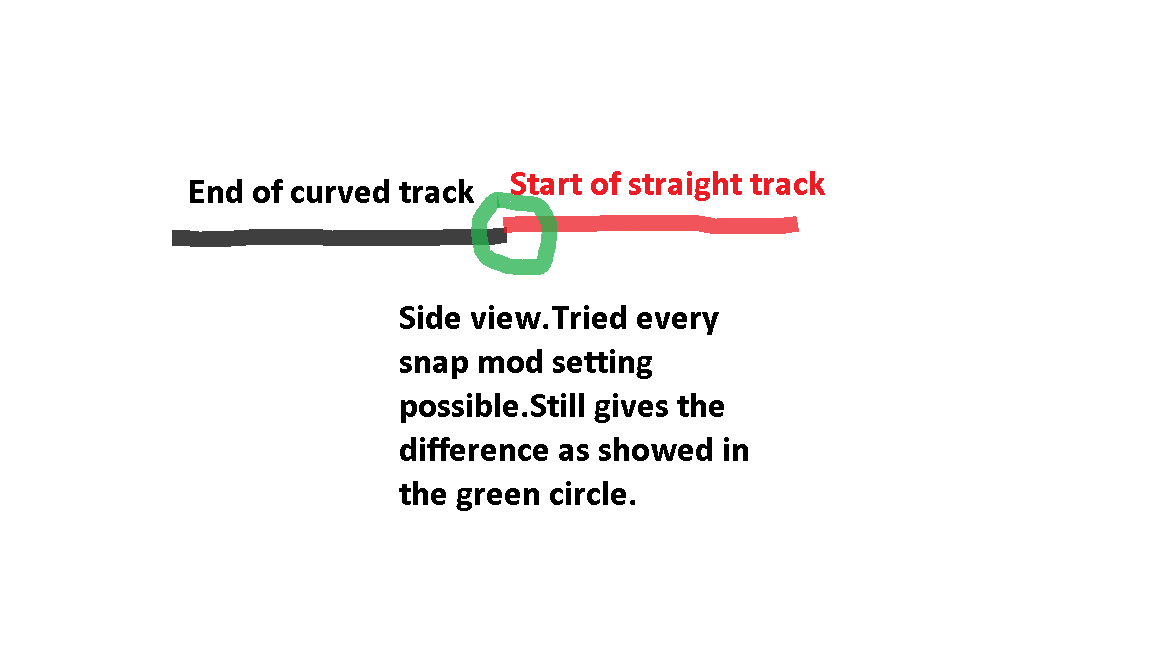
Before I'm posting this comment,I just want to let you know how much I appreciate your hard work as seen in the general railroad/locomotives mod!This mod improves a lot overall gameplay experience in the FS22 and I wish that it would and could be implemented as soon as FS25 goes live.I have only appreciation words towards you and your dedication of puting out this lovely work!So BIG UP for everything,man!
Now,i must ask for an advice because yesterday night I've hit a "wall" in building my railroad empire.Im playing on Gnadenthal map,a 4X map with square fields and 99% of the map itself is flat.I've placed some straight 100M tracks and wanted to go right on the edge of the map.On the end of the 100M straight track,I've placed a long curved one(i can't recall it's name,but it is the longest curved and costs 250.000$).The problem with this one is that in the opposite side,where the curved track ends,I can't snap it with the next straight track because there is a small level difference between the placed curved one and the next straight one.Im using the snap mod,everything fine but it seems that I can't possibly override.Ive tried incline,decline,snapping over it but my train and wagons will "jump" a bit when they hit the difference and it is a bit frustrating because im driving with 15 KM/H and it feels like it will derail.Already used the "LEVEL"tool,no leveling done because the ground is flat as mentioned before.I can't help out with an in-game picture as Im writing this from my office,but i can demonstrate it in Paint with a drawing tool.Sorry for some possible mistakes as english is not my main language and I hope you would give me a piece of advice of how can I make that work.Thanks in advance!
Howdy friend! First off, thank you so much for the kind words! I very very much appreciate them! I am glad you are enjoying the railroad mods so much!
Unfortunately, my mods will not be converted over to FS25 at launch. I do plan on converting them over eventually, but it will take some time as I will need some other scripts converted first. But they will be converted over eventually!
As for your issue, I believe I am understanding you correctly.. But if I am not let me know. So I have experienced that many times and I think I have the perfect fix for you! I suggest, placing another 100M piece of straight track after the end of the curved track at the same elevation. Then, place a 1% decline track from the existing straight track down to the new 100M straight track, but do NOT allow the 1% decline track to alter the terrain (turn on free placement). The 1% decline track will merge with the 100M straight that is at the lower elevation and that gives the locos and rolling stock a smooth transition between the different elevations! I hope I have explained this properly? I included a new drawing, similar to yours to try and explain what I am describing. It is much easier to line these things up on the straight tracks, that is why I suggest adding a 100M straight from the curve piece. I hope this describes it so that you can build it! let me know if I didnt explain something well?
Also, no need to apologize for your English! I thought that your English was EXCELLENT! I speak English because it is the only language I know, you are speaking English to me because it is the only language I know!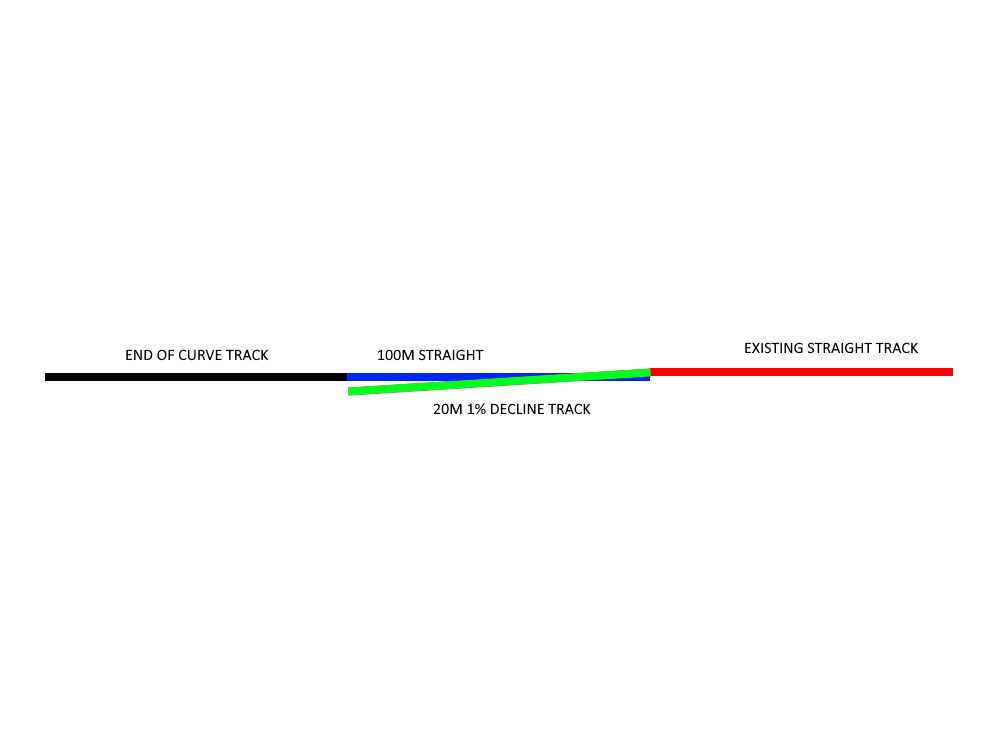
Thanks for your prompt reply,Jweezy!
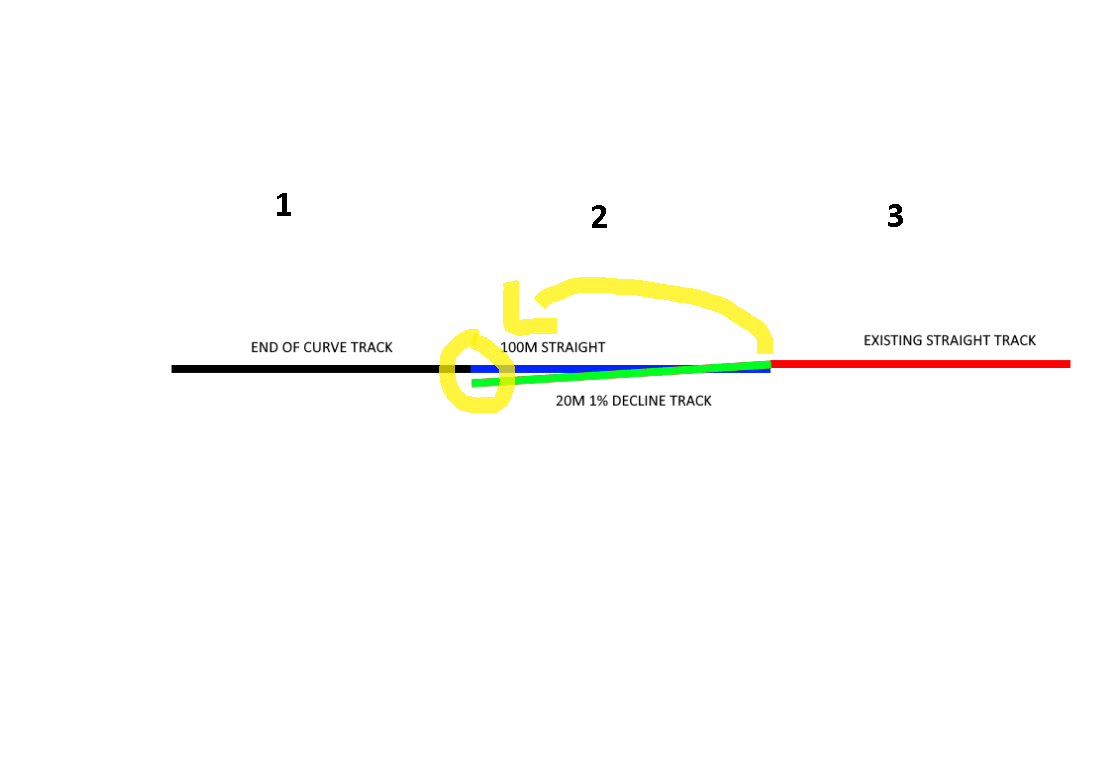
Yes,you did gave me a solution to my problem,but partially.
I will re-post your explained picture from your latest reply with a slight touch of explanation from my side(my case).
There are track NO1,NO2 and NO3,as showned by you.
In my case,the problem itself is between end of curved track NO1 and starting point(snap point) of straight track NO2.Between them it is that slight of level difference which I cannot flatten so locos and rolling stocks are "jumping"when crossing over it.
Yesterday night I've spent around 10 minutes to try and work it around and I've managed to pull my mouse cursor very very slowly so the track will go up and down by milimiteres to snap it perfectly.1 case is resolved,I have 7 more xD but somehow that cursor thing doesn't work in all cases.
All this text is explained in the picture I've posted below.
Thanks in advance,and I must mention:Im receiving strong and good vibes from you,man.I feel you are a good person and a humble guy so I wish you the best this world can give,man.You deserve it.
P.S:Let me know if you are going for a YT channel so I can follow you,as socials aren't necessarily my cup of tea xD
God bless.
Youre welcome! Oh okay, I think I understand the problem now. So youre problem is that after you place the 90 degree bend, the next piece that you try to place is not at the same level, because the 90 degree bend does not level the terrain when it is placed. Am I understanding the problem correctly now? I understand how you are correcting it now with the small movements to bring the elevation up, but I know that can be very difficult and time consuming so if I am understanding the problem correctly now, then I have a much easier fix! If so, then the best way I handle that is as soon as I place the 90 degree bend, I level the terrain all the way along the 90 by holding the "level" terrain tool from the beginning to the end of the curve without releasing the mouse button. That makes it so that the ground at the end of the curve is the same elevation as the beginning, so that when you place another straight piece it will be even! If I was able to explain that properly and if I was understanding the problem correctly now? If not, I can show a video if that helps
Also, thank you very much for the super kind words about me! I appreciate that so so much. I try to be humble as I can, and I try to be a good man in everything that I do. That is part of the reason I released all of these mods available completely for free. I want everybody to be able to enjoy these train mods as much as I have!
I will let you know if I do a YT channel or anything! haha no plans for that at this time, as my job can have hours that change or vary a lot. Only thing I really do right now is I post in a couple of Farming Sim facebook groups from time to time!
On point solution.Somehow the "level"tool worked wonders and now all my placeable railroad tracks are snapped smoothly.Even though i've used it before,now I do realize i've missed something all along.Thanks for your patience and time into replying and resolving this matter.
God bless,J!
Youre welcome friend! I am glad that worked, yeah sometimes the level tool can mess up and it causes that issue. glad it was a relatively easy fix though!
I can't find it in the game and i have tried everything to get it to work am i missing something please let me know thanks all the others are working ok just with the new update it stopped showing up
Did you download the new mod that I released that adds the store categories?
ok i will that's probley why it's not working thanks i will try that
it worked thanks, I like how it's set up it makes it a lot better
Good I am glad that worked! and I am glad you like it, I definitely agree that it was a great upgrade
I've spent easily 5 hours now trying to place track haha. If they don't line up exactly, the locomotive derails. Are you able to make some 'S' curves? What about some placeable train-specific filling stations too. Just a couple ideas. Would love to see it, hopefully its easy to port this to fs25 when it comes out too.
Also. You know how when you place multiple bunker silos, they snap together? I wonder if we can port that functionality into this, to make rails line up correctly.
Do you have any tips or tricks for getting rails to line up correctly? I have spent way too much time trying to perfect it only for the locomotive to drive straight off a curve haha
I have been told that the move object mod that lets you move placeables once you placed them makes it SUPER easy to place them perfectly? I personally use a modified version of the building snap mod that lets me snap to a 0.02m grid and 0.1 degree instead of the standard 0.5m and 1 degree. Makes lining things up super easy for me. But what is this about a bunker that snaps together?? I am not aware of this? Maybe I could implement it in?
I also have added a lot more track options for the next update! I am also including a coal and Iron ore loading building! I am currently working on it
Heyyyy!!! JWeezy 🙂 would you maybe be able to share that modded version of building snap with us haha 😅 IV literally been trying to do exactly that for a week now using notepad++ but for some reason when I go into the game 0.02m for the grid and 0.1° for the rotation doesn't seem to show it's still the default .5m grid and 5° rotation. The LUA file is saved with the edited grid and rotation when opening it back up but I'm missing a step or something.
Hahaha, I would love to share it! but after I got disciplined for sharing my edit of the easy dev controls, I am hesitant to post another edit of a script mod.. Maybe DM me on FB or on Discord and I can send it to you there?
I actually figured it out!!! 😅 Right after sending that, I'm a fucking idiot..... Lol every time I would start the game back up I would stupidly go into the downloads hub from the main menu and I kept updating the mod not realizing that every single time I did that modgub was technically "fixing" the mod back to the original creators specs. I noticed that fs22. Mod assistant still registered it as a working mod with no errors so I started a game and sure as shit the changes I made were working 😅 sometimes I just wanna punch myself in the throat lol
As far as I know, the base game bunker silos 'snap' together somehow. If you place one, the next will 'snap' next to it, at least for the large one. Not sure how that is accomplished, but would be a superb feature.
The Move Placeables mod did help, but its pretty time consuming getting terrain and track to cooperate just right so the locomotive doesn't derail.
Yeah I looked into it.. I had high hopes for that snap that you were talking about with the bunkers, but after I dug into the coding it appears that the code would limit the "snap" to a straight line, and doesnt allow for any angle changes. so basically, the only things that I could apply it to would be the straight track, that snaps together pretty well anyways from the grid snap.. maybe at some point somebody will be able to rewrite the code so that I can implement it the way I would like to, but that is above my skill level at the moment..
I am glad the move placeables mod helped! I will say, I know its tedious and time consuming, but it gets much easier with practice! I am pretty quick with it now
Hopefully building in fs25 is improved to help with this!
Hi
ich benutze diesen auch für die Gleise zu verschieben
https://www.farming-simulator.com/mod.php?lang=de&country=de&mod_id=297356&title...
Howdy, Do you find that using that mod makes it much much easier for you to line things up properly? That is the mod I was talking about in my response to BoogietrOn
Hello, I am having issues when adding the railroad guards to maps. The first one goes down to the earth level then the one on the other side of the track crossing is elevated. Is there a trick to making the second one level? ty
Howdy Ken, yeah like I said, animated object extend causes that for anybody else having this issue. disable that mod while placing the crossing guards, then reenable it to play!
You are the best cheers
Hey Jweezy, big fan of all this as a Railroad Enthusiast in real life but i having a problem with the crossings, unfortunately every time i try to place another county or city crossing next to each other it says exactly "this object is colliding with another object anyway to sort this out? if so help is appreciated
Hi im Bau Menü hast du 2 Anzeigen oben links im Feld die auf on stehen die untere musst du auf off stellen dann ist die anzeige weg und du kannst die Weiche oder Schiene platzieren bei mir ist das taste V Taste C ist für die raster platzierung die hab ich meistens auch aus weil du ohne besser justieren kannst
Ahoj, stáhl jsem si aktualizované soubory, vložil jsem mody, ale nikde ve hře nemůžu najít umístitelné kolejnice. Odstranil jsem všechny startovací mody, nechal jsem jen vlakový systém, mapu země nikoho a koleje stále nejsou nikde k nalezení. Není zde ani karta, ani noclehárna. Pouze ve složce dekorace/ploty je kolej, která je postavena jako plot. Díky za jakoukoli radu.
Howdy, have you downloaded my store category mod? It adds a store category to the construction menu so you must have it. That is where all of the track and such is located now, as I have added many more options for track sections.
Aha, toho jsem si nevšiml. Je mi líto a děkuji
No need to be sorry at all friend, hope that helps and hope you enjoy!
i like the mod, though even though i use the track to put the trains on to the track, line up the track like someone with OCD, and fold the train, the train still will not follow the curves. any suggestions?
You need to UNFOLD the train and all railcars so that they can turn freely. are you unfolding them or folding them?
i've tried both folded and unfolded seems to be happening on the 30 degree left turn track. it seems to jump the track.
I downloaded the update that gave the tracks their own tab in construction menu. However, while the tab shows up, the tracks are still located in decorations. I tried deleting file then adding new one but that didn’t work.
It sounds like you dont have the updated track pack if they are still in decorations
u know our station at Petrie actualy has the same modern layout as that of the 2 platform appearence with that of the elevator and bridge if u know what i mean by that?. I mean honestly when I take the train reguarly irl i keep seeing that on the Kalangur and Petrie stations i see such a layout with those platforms
Can someone explain to me how to connect track to the turntable? Whenever I try to it puts it under it or it won't let me adjust the height to where it needs to be.
I suggest using the building snap mode in free placement mode, then the ground wont be leveled when you place the track so it doesnt mess up the turn table
This mod is awesome. I'm working with RGC right now and we noticed that on server games the trains derail for no apparent reason. I'm trying something with increased wheel lips on the front and rear of the locomotive to see if that helps. Also, for placing tracks I've been using the move placeables mod and it was a game changer for lining up pieces.
If you'd like my version of BNSF_SD40 with the extra wheel parts let me know and I'll gladly send it to you.
Thank you! I am not aware of multiplayer issues? I dont play multiplayer so I havent been able to test them on a server.
As far as the wheels, I am not understanding what you did, you added extra wheels?
As far as the move placeables mod, that is genius! I hadnt thought of that, I will have to try it out!
Just a thought, how come you don't have the invisible barriers on all the tracks instead of just the Rerailer track? Wouldn't that help with keeping the Locomotives and cars on the tracks especially around corners? And maybe stiffening up the wheels so that when you unfold them so they have a bit of friction to the collisions against the inside of the rails.? I mean if that's even possible,vim speaking on something I know nothing about of course so I could be suggesting something absolutely idiotic 😅 just having one of those middle of the night thoughts that you keep running over and over in your head so don't mind me lol
das würde vieleicht gehn aber an den weichen und mit breiter ladung geht das nicht zb:der Cat 335 bleibt an den unsichtbaren Wänden hängen auf dem Flatbed Car
Yeah the invisible barriers sound good in theory, but work out extremely poorly in practice unfortunately :/ As oppi said, any oversize loads will collide, really limiting your ability to use flatbeds and the lowboys. also, the locomotives and railcars do not slide smoothly along the invisible walls like ice, they collide more like Velcro pretty much as soon as they touch they would "snag" on the walls
we would need some inclined bridges
Yes! inclined bridges is coming, for now, you can use the inclined track, place it free (so it doesnt level ground) and then place the black bridge pieces. It kinda works until I get proper inclined bridges!
im curious that structure in between both train platforms i imagine that must house the elevators. hows it possible to get the train platforms with that Bridge and the elevators?
I am not understanding youre question friend
that elevator structure between the two platforms I mean i keep seeing it irl its a kind of two platform setup
ne frage könnte man diese weichen auch machen vieleicht
Glad you are enjoying them! I will see what I can do about creating those track options. I have been having issues with how I could get a diamond to work tho
ok danke :)
Yō really love the mod and everything but I'm trying to model my hometown Temple, TX and i was going to see if you could add diamonds.
Thanks glad youre liking it! I have been trying to figure out how I could get a diamond to work.. since the wheels ride inside the rails it makes it difficult.. but as soon as I figure out how to make it work I will!
I love this mod! I've just recently gotten into this game and barely have the specs to run the game with the amount of mods I want to use😅 but between this and terrafarm I don't think I've actually spent more then a few hours actually farming the last couple months haha
Haha glad you like it! yes Terrafarm was a game changer for me as well. These trains have been pretty fun for me! the next savegame that I am working on now is wayyyy more complex than the last one I released. This next one will have mainlines along the river and steep grades to try and pull
that's awesome! IV been having trouble getting the tracks to snap together properly and getting the engines to sit just right on the tracks, they always seem o keep leaning to the left or right and I'm doing everything properly and using build snap and everything but I hink it has more to do with my system itself to be honest.... there's something to do with the collisions on my end not to mention I'm using a gamepad and not keyboard and mouse haha
Hey bro i have same problem and i want to play with the mod so bad i Don t now what to do
Make sure you don't have any mods that add realism or anything like that to your game. I have a mod called Center of Gravity which adds realistic weight distributions over your axels and what not causing my train to engines to lean.
Thank s bro You are the best
Can anyone provide some assistance with using the girder bridges? Whenever I place them then put the track over the bridges, the track just levels the ground and covers the bridge... Not exactly what I was looking to do. I'm trying to cross a small creek on Huron County, MI and I'd rather not use the big red bridge to hop the creek...
Other way around my friend, you should place the track, turn on free placement so that it doesnt level the ground across the creek, then place the bridge on the track and it will place it at the right level!
Okay... is free placement a different mod? I'm sorry if that's a noob question... Just wasn't sure if there is another mod I should have or if it is a setting I'm missing somewhere. Great mods by the way! I really enjoy having a train on my favorite maps that don't already have trains.
Uhhhhh I guess I havent ever even thought of it! I think it is a part of the building snap mod? It allows you to place placeables without deforming the land or painting the land. Not a noob question at all! I am glad you are enjoying it
I'll have to investigate that building snap mod further. I know I have the building snap mod from DumpsterDave. I'll just have to play with it some more to figure out all of the features. Thanks for your help!
You are correct, free placement is part of the Building snap mod... might help if I read the controls window every once and a while... That works perfectly! Thanks again for your help!
Good to hear! youre welcome!
Hey Jweezy i have a request this one is simple enough, i was wondering if you could cook up some crossbucks for rural crossings?
Yes I plan on adding those soon!
Hello!
I'm sure you've gotten this comment before and I'm just not seeing it, but where is the steam train? I vagally remember it and playing with it for a little bit.
But now I no longer see it, and I was just wondering when or if it's getting added back, and even not, I'd love to figure out how to put one into my game, it's be a dream come true.
Howdy! the current version of the railroad locomotives has the NKP 2-8-4 Berkshire steam locomotive included with it! if you are not seeing it, I would suggest making sure that you have the latest version of the locomotives mod and NO other versions, as that can cause issues.
Need help how can I connect this now?
just use standard 20m rail piece and put it inside both ot them.
you have to be precise, otherwise trains may jump up over parts that sticks out where they shouldnt and end up derailed.
there also is (i think it is in vanilla) a piece in fences that look like train track which you place just like.. fences. it have the same wide as those from mod but its really hard to put them as you would like to.. so use it only as a last resort.
Exactly like Jupiter said! I would suggest overlapping a straight piece or a curve piece with the piece on the right, but stick it out so that it connects. or use the placeable fence! It is ususally much easier to overlap track to make connections on straight pieces, so I also might suggest relaying track from the switch back the other way until you can get to a straight piece to line up. If that makes sense?
any chance you could add one of the stillwater central locomotives?
I like that paint scheme! I will see what I can do for ya
Just need a trailer wagon for conect
Hey hey it looks great!
Well, I can't put the train wheels on the crane, they don't appear, can you help me with that?
Go to discord there are more photos and a video there
J weezy is cool? 😂 loke
Hi, how did you create this combination? Where have you found the european locomotive?
Looks great
This photo is out of date, the mod has already been released, the European locomotives, this fpi from fs19, the others I made them, waiting for j weezy to post or pass it on the group's discord, I posted the European version of 19 locomotives
Mr JWeezy..
One again a big THANKS for your wonderful mods! Awsome!
Im running a one track line around the map (with some ”gears”.. Ive struggled hard with the ”gears” to make a , like, 150 meters sidetrack (when trains is about to meet the other one of them can change track and wait out).
Would that be possible for you to make one? Like the rerail..
Bless you
Youre welcome! I am glad you are enjoying them!
Hmmm I am not quite understanding what you are asking.. Could you maybe show me a picture of what you are talking about?
I think that you are trying to describe a passing siding, which is rather easy to make using the switches. Then, turn the 10 degree turn around 180 degrees and it lines up perfectly with the switch you just placed. You then can create two tracks perfectly parallel for your passing siding. Then repeat on the other end to join your passing siding back into your single track mainline. Is that what you are talking about?
Mr JWeezy, even though you didnt quit understand my question your answer was PERFECT and just the one I was looking for!👌
One thing that would be awsome is a trainstation.. like a house for passengers and maybe even a busstation connected to it
have a nice day !
Good I am glad I did actually understand what you were looking for! haha.
As for the train station, there is a station and a platform included in the placeable track, just make sure you have the latest version and it should be there!
Are there any plans on adding placable yard shop ladder right? .--.
We have only left side variant but both of them would be useful.
Shoot I totally missed that! Yes I will absolutely include it in the next update
Any idea when the new update will drop? :D
Hopefully this weekend! not too much in this one, but I will have new high speed switches and crossovers, and I just made that yard shop ladder right for ya as well!
I'm so excited. High speed switches sounds amazing :o
I can not wait to use them in my fast logistics lines :'D
And the YSL right... workshop yard now will be complete
Thank you mister <3
Youre welcome! yes I love the high speed switches and crossovers so far! I have hammered the crossovers at 45mph with no issues with a massive mixed consist, hope you like them!